How to clean your Email List? - Email Verification Tools
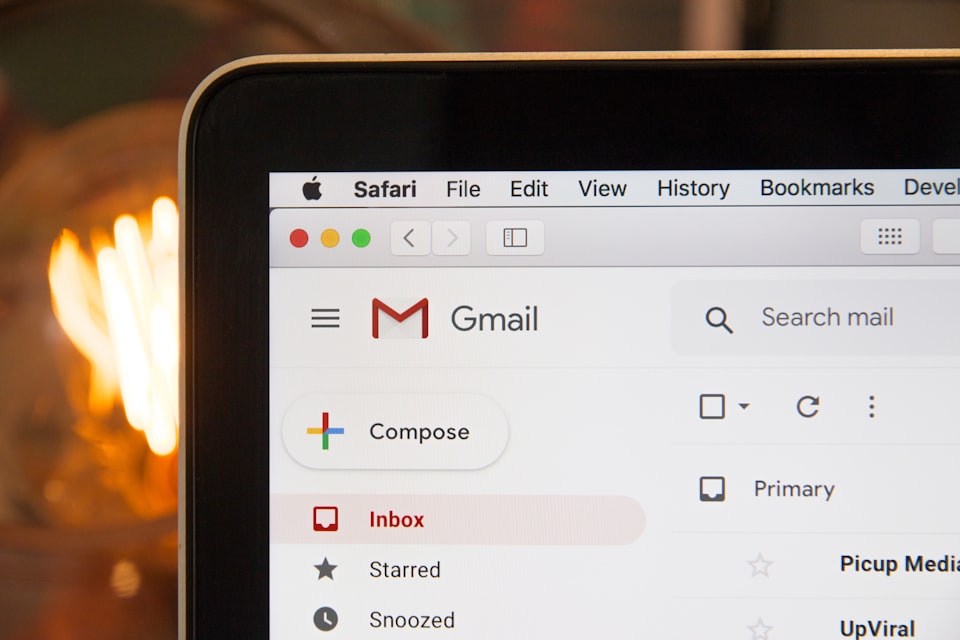
You crafted a beautiful email newsletter with a super engaging subject line and clear call to action, but still, the success of your email campaign is not as good as you wanted it to be.
A high number of bounces harm your email marketing performance. They cause a decreasing sender reputation which impacts the number of emails that hit the recipient's inbox.
Not only bounces can be a problem. Sending to spam traps, frequent complaints and low engagements also harm your sender reputation.
How to keep an email list in shape?
The best option is to send an opt-in email once a new prospect gives you an email address. This validates the existence of the email address and also helps your marketing emails to get delivered to the prospects inbox instead of promotion or spam.
Segment your email list by engagement and remove emails with no engagement over time.
Sending opt-in emails is not always possible. You might have an existing email list or emails were collected offline.
Email Verification Tools help you to clean and maintain a high-quality email list. Such tools apply a comprehensive list of verifications to the email address to make sure the email address is safe to use for email marketing.
There is a wide number of Email Verification Tools or Email Checkers. Here is a list of commonly used tools:
Why should I use an Email Verification Tool?
- Bounce rates harm your sender reputation. Detect and remove bounces early from your email lists
- Email addresses can become invalid. Even with an opt-in an email address can become invalid over time and will bounce.
- Temporary email addresses shouldn't be used for email marketing and be removed from your email list
- Protect your sender reputation to make sure your emails get delivered to the recipient's inbox.
- Fever dead emails mean better insights into your audience through open and click rates.
- Fewer people on your list can save you money and improve your Return on Invest (ROI)
How do Email Verification Tools work?
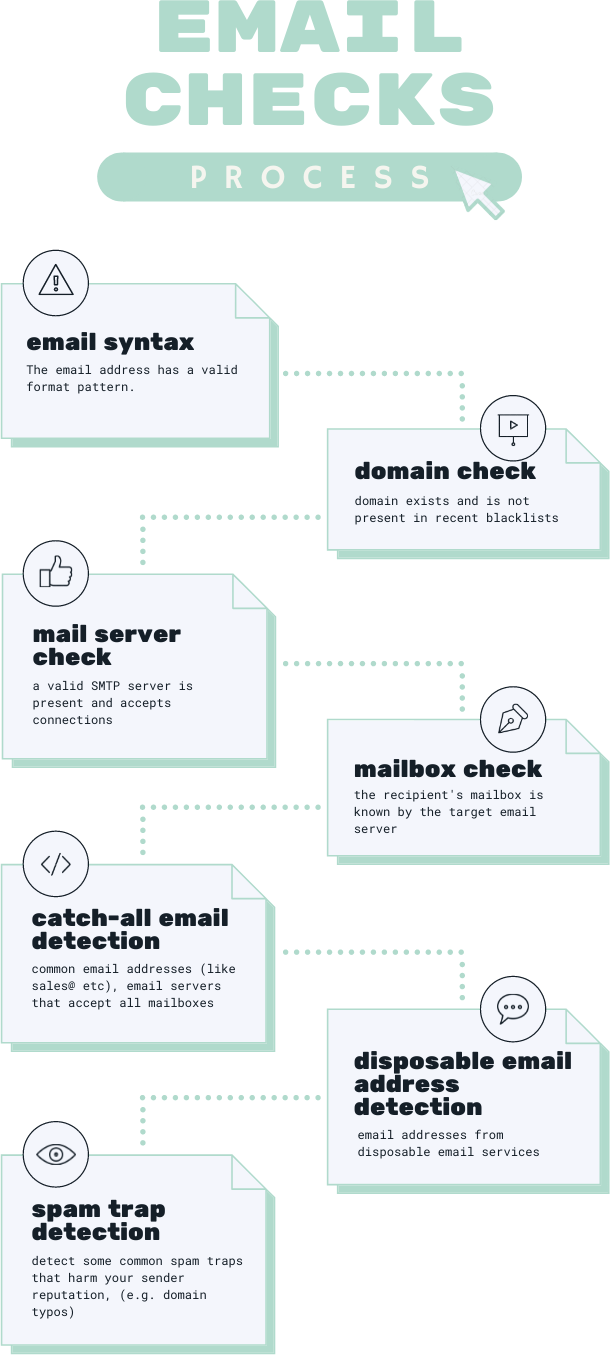
Syntax Checks verify that the email address has a valid email address format pattern. A simple but effective check.
Domain checks verify that the domain of the email address exists. Furthermore, a valid SMTP Server is configured (MX records) to accept emails. The domain will be checked against blacklists like spamhaus.org to make sure it's not abused.
Mailbox deliverability check verifies that the recipient's mailbox is known by the SMTP server. For the verification, the verification service tries to send an email but aborts the sending process. During the sending process, SMTP servers usually reveal if the mailbox exists or not.
Catch-All email address detection gives you a quality score for the email address. Catch-All email addresses have usually a low engagement and higher complaint rate. Common catch-all email addresses are sales@, contact@, postbox@ etc. Some email servers are also configured to route all emails to a single mailbox.
Disposable email address detection finds email addresses from disposable email services. Verification tools providers maintain lists of domains used by disposable email address providers. Disposable email addresses are ranked lower. You should avoid them for email marketing.
Spam Trap detection is the most difficult one. Spam traps are email addresses that are used by ESPs and blacklist providers to detect Spam.
Spam traps can be pristine email addresses that are specially created for that purpose and published on websites. If you hit such an email address is a very high chance to get blacklisted since this is highly suspicious.
Another form of Spam Trap has recycled email addresses that are not existing anymore. Hitting such a Spam Trap comes usually not with high penalties like pristine email addresses, but could harm your sender reputation over time.
Domains with typos (e.g. gnail.com instead of gmail.com) can also be a form of Spam Trap and could damage your sender reputation over time. It's a sign of low-quality email lists.
How to integrate Email Validation Services?
Most Email Validation Services or Email Checkers provide a Web UI to upload and validate email lists.
Upload a CSV or text file with your email addresses and get a report that gives you some insights.
Here is a simple example report from CampaignKit. You get an overview of your email list's quality. In the table, you see all the validation details including a quality score for each email address.
All the details can be downloaded as a CSV file.
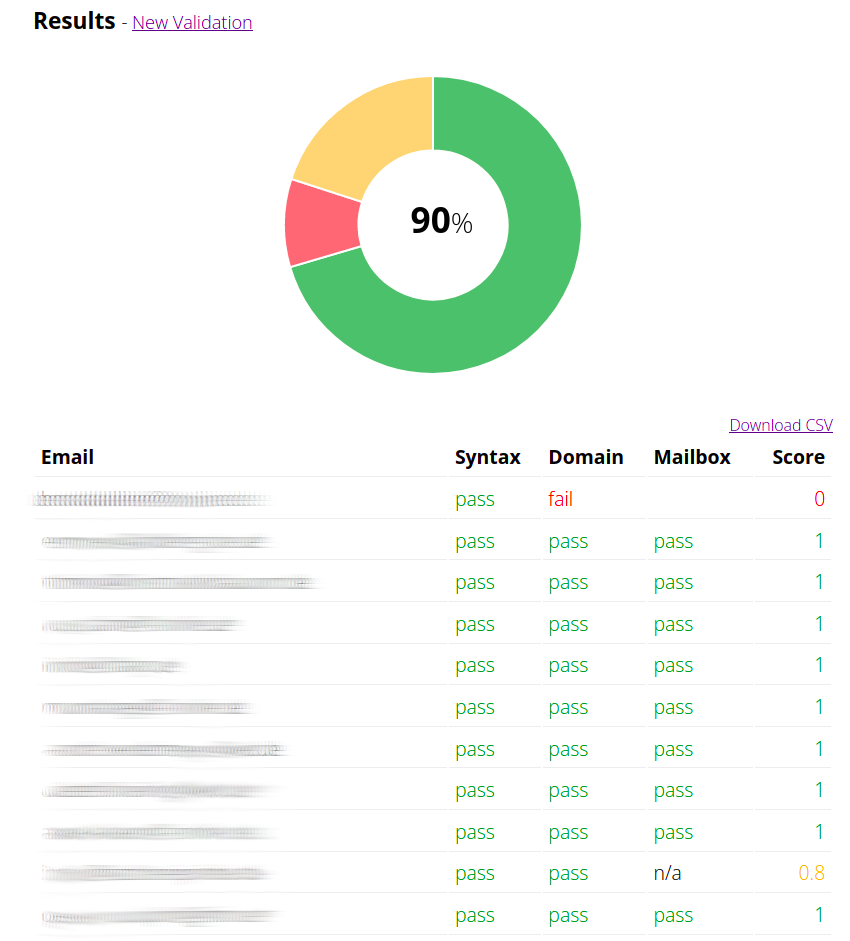
Using an API
Another option is to use an API that allows the integration of an email validation service into your existing tools and workflows by a developer.
CampaignKit provides an API for Email Address Validation. You can find out more in our Getting Started Guide. Our API is also available via the RapidAPI platform.
Some services provide integrations for email marketing tools like Mailchimp, Mailjet or ConvertKit, that can be used out-of-the-box. Those integrations can monitor your contact lists without doing manual export/imports of your contact lists.
Conclusion
Regular Email Address Verification should be in every marketer's toolbox. It helps you to protect your sender score and improve your marketing performance.
Try our Email Validation Tool to clean our email list today.
